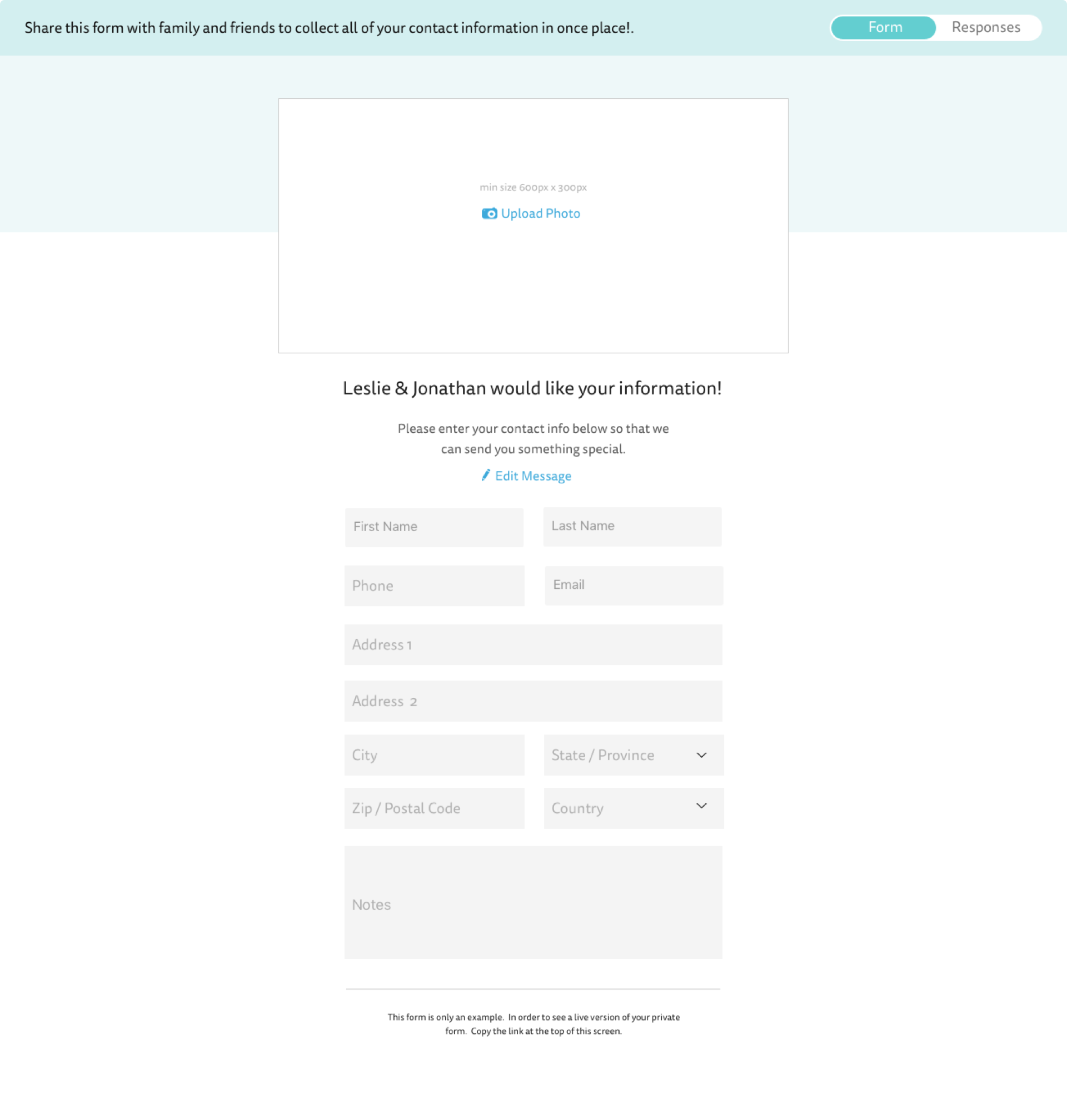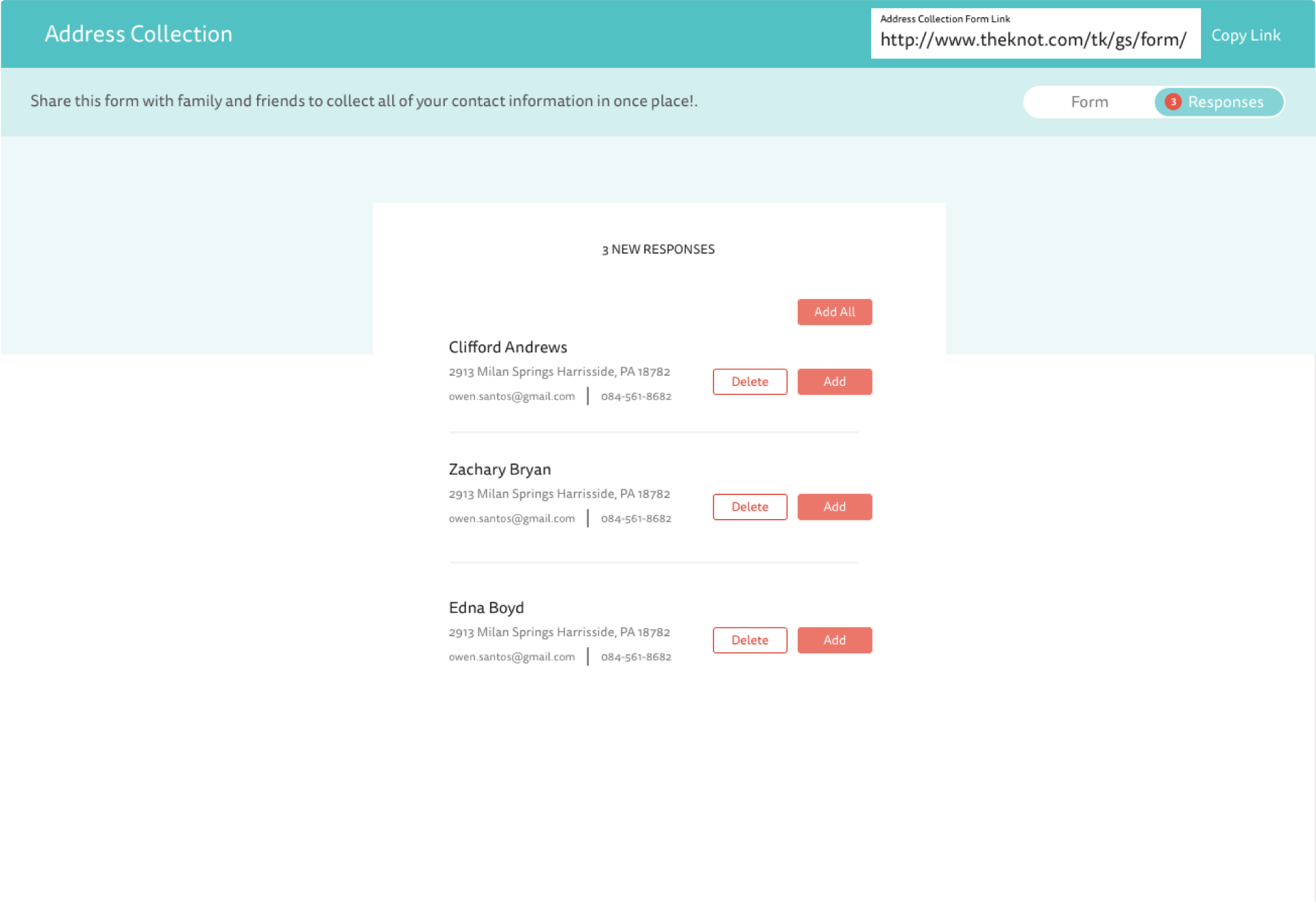Guest List Manager
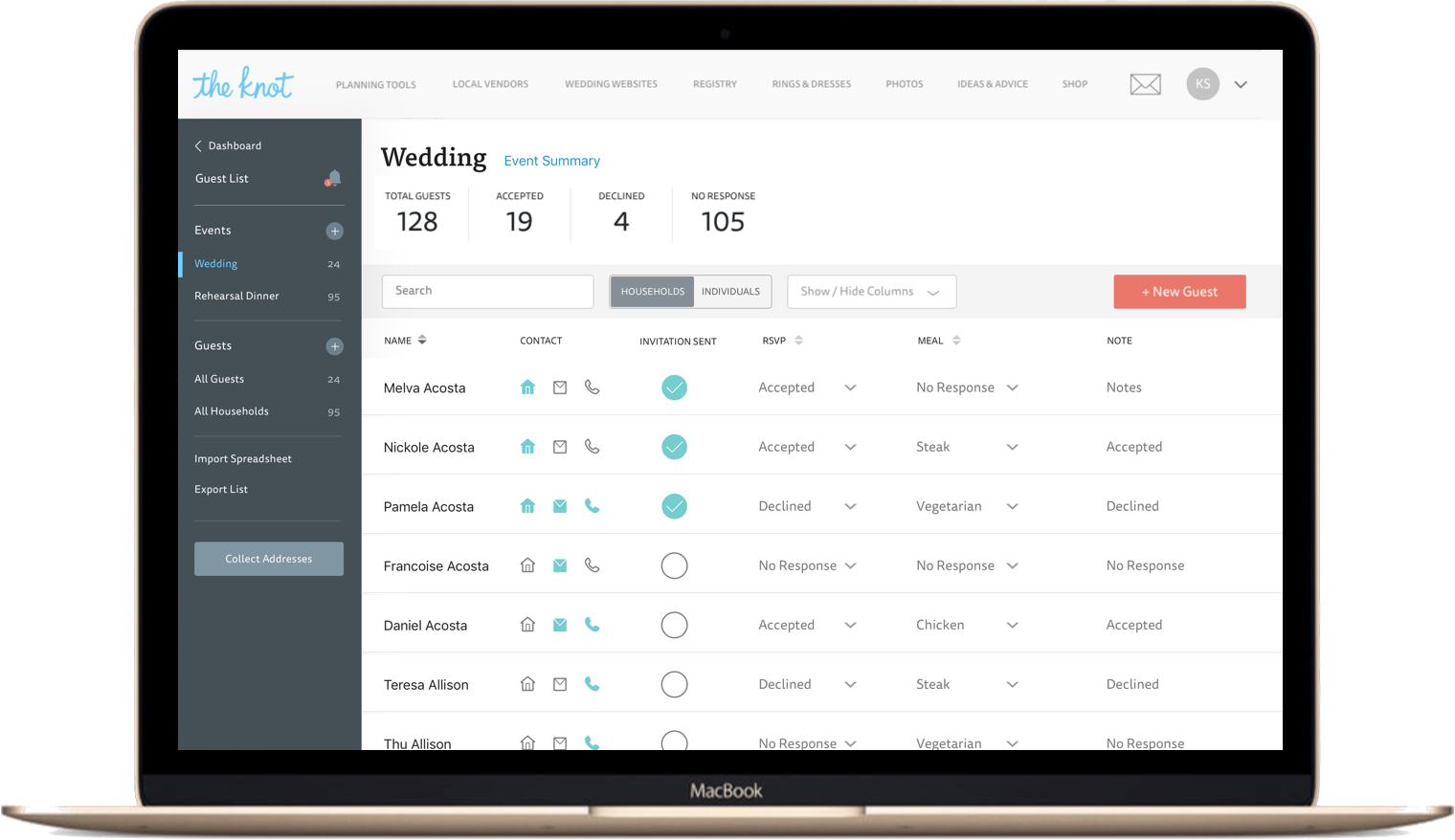
Helping couples manage their guest lists
The Problem
User feedback indicated that couples using the tool were unable to locate some of it's key functionality, and because of that often found the tool to be inadequate. As a result of this feedback the primary goal of this redesign was to improve feature discoverability/usability in order to better facilitate couple and guest communication.
List Overview
Enabled users to see an overview of their list. RSVP summary, and an easy to edit table of guest data. This view could be adjusted depending on the phase of wedding planning that the couple was in (for example, post-wedding the RSVP columns could be hidden and the gift/thank you note columns could be displayed).
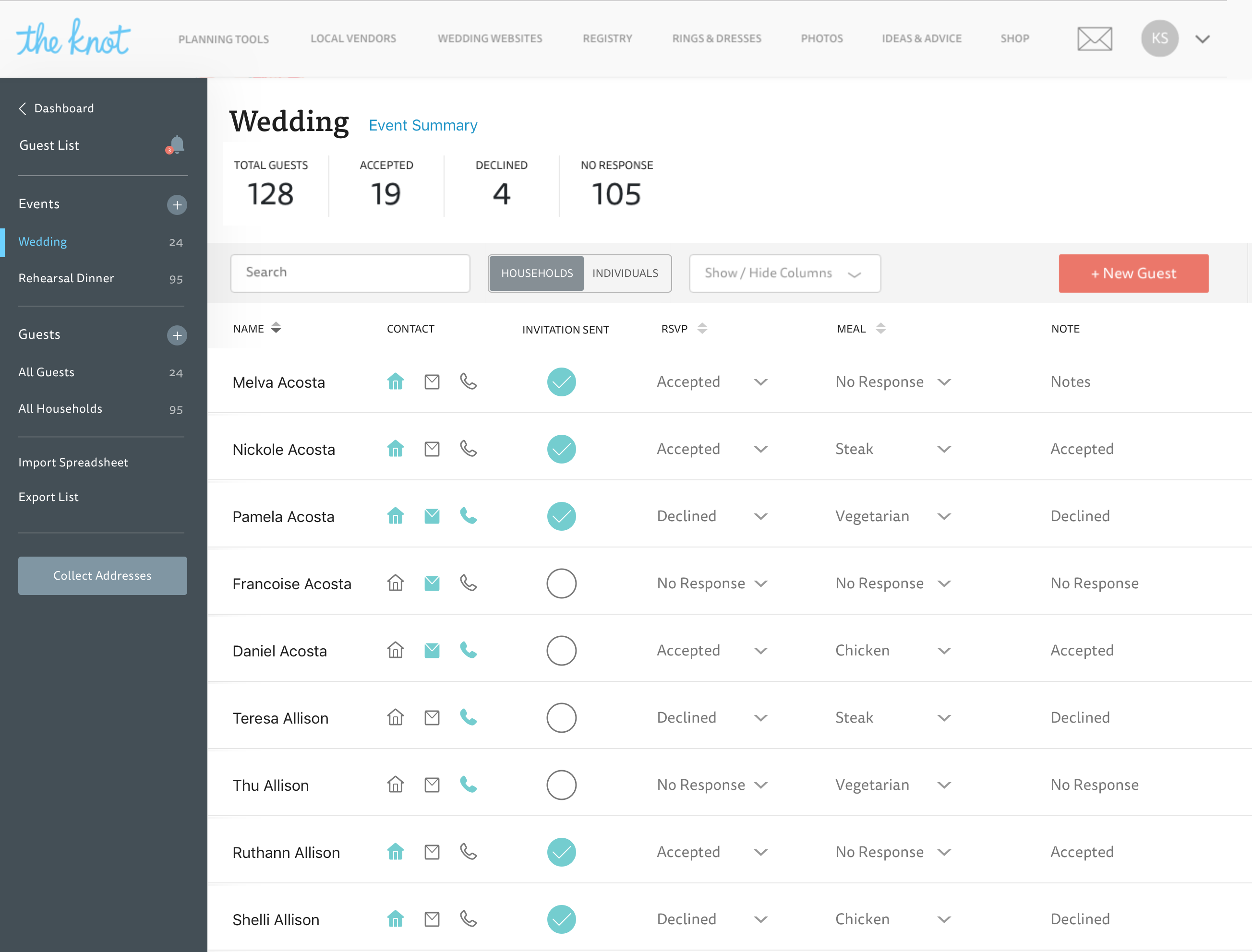
Guest Detail View
In previous versions of this tool users struggled with the inability to see an overview of all data points related to a specific guest. In this iteration, I created a guest summary view that provided a comprehensive view of each guest.

Importing Guest Data
In previous versions of this tool users were required to download a spreadsheet template, transfer any existing data to that template and then re-upload in order to import data. Copy and paste was our way of simplifying that process by removing the need to download/upload.

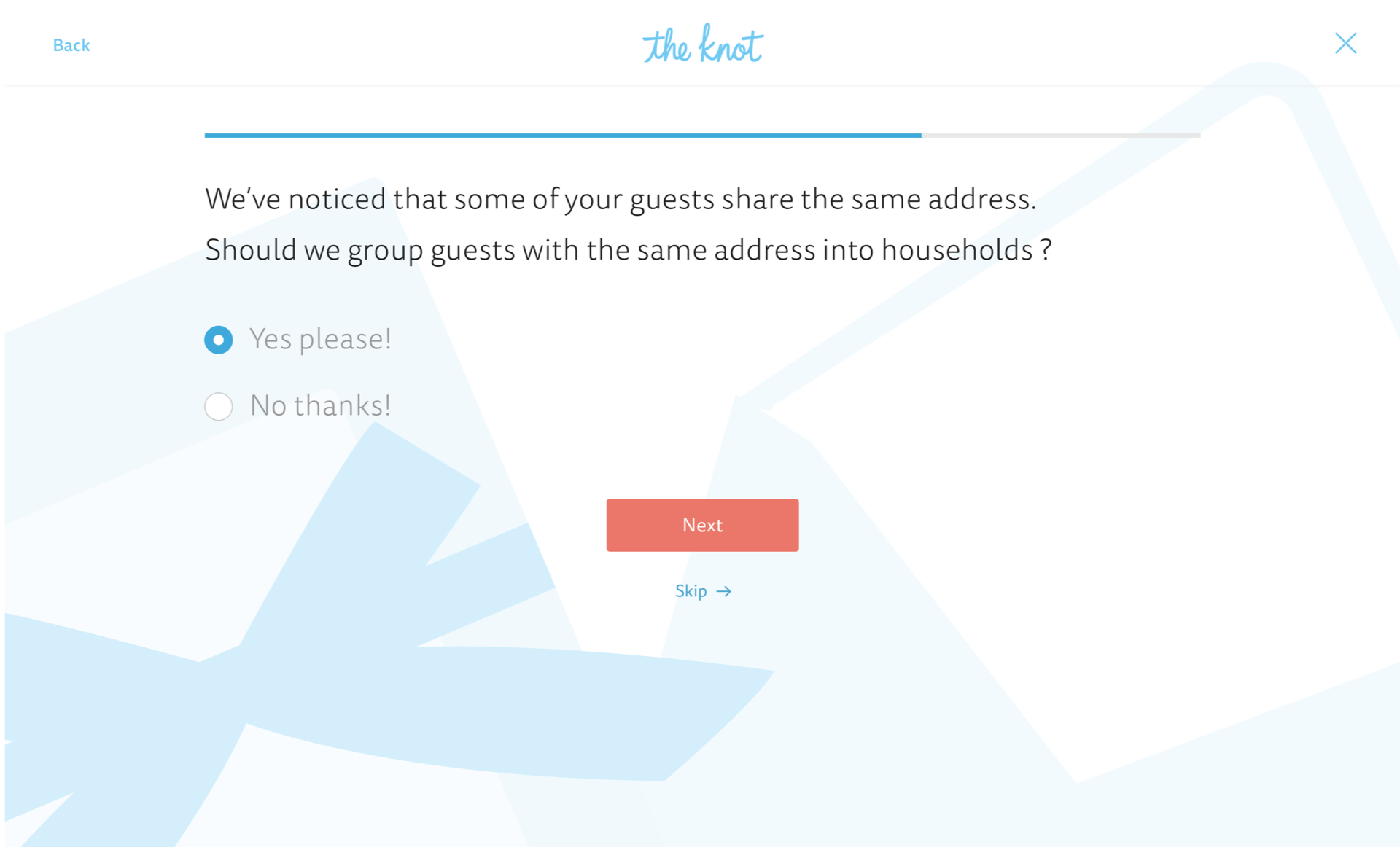
Onboarding
Work done to improve the onboarding experience. Meeting our users where they were in their planning process, and making sure they knew where to access the tools they needed at that stage.
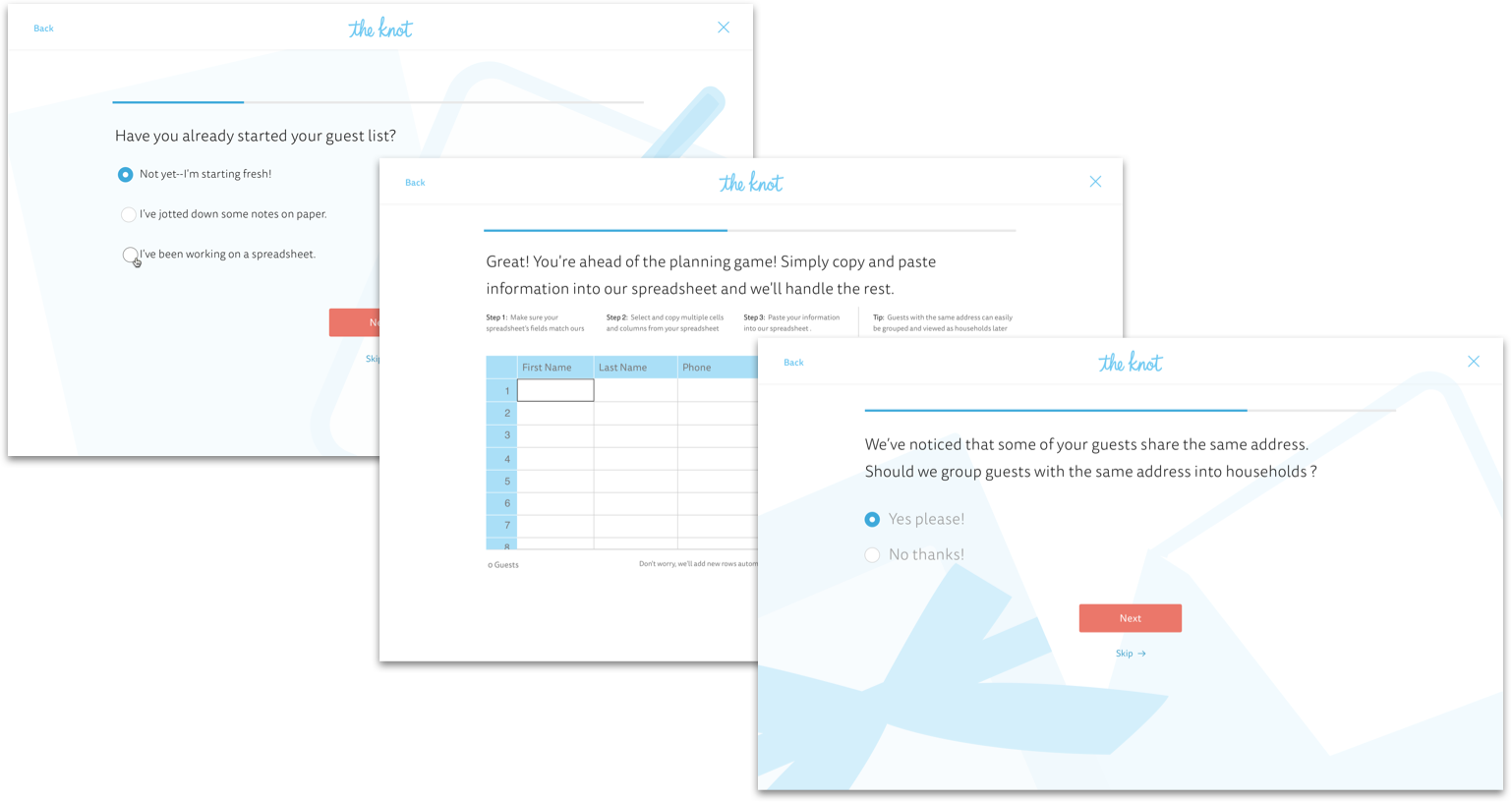
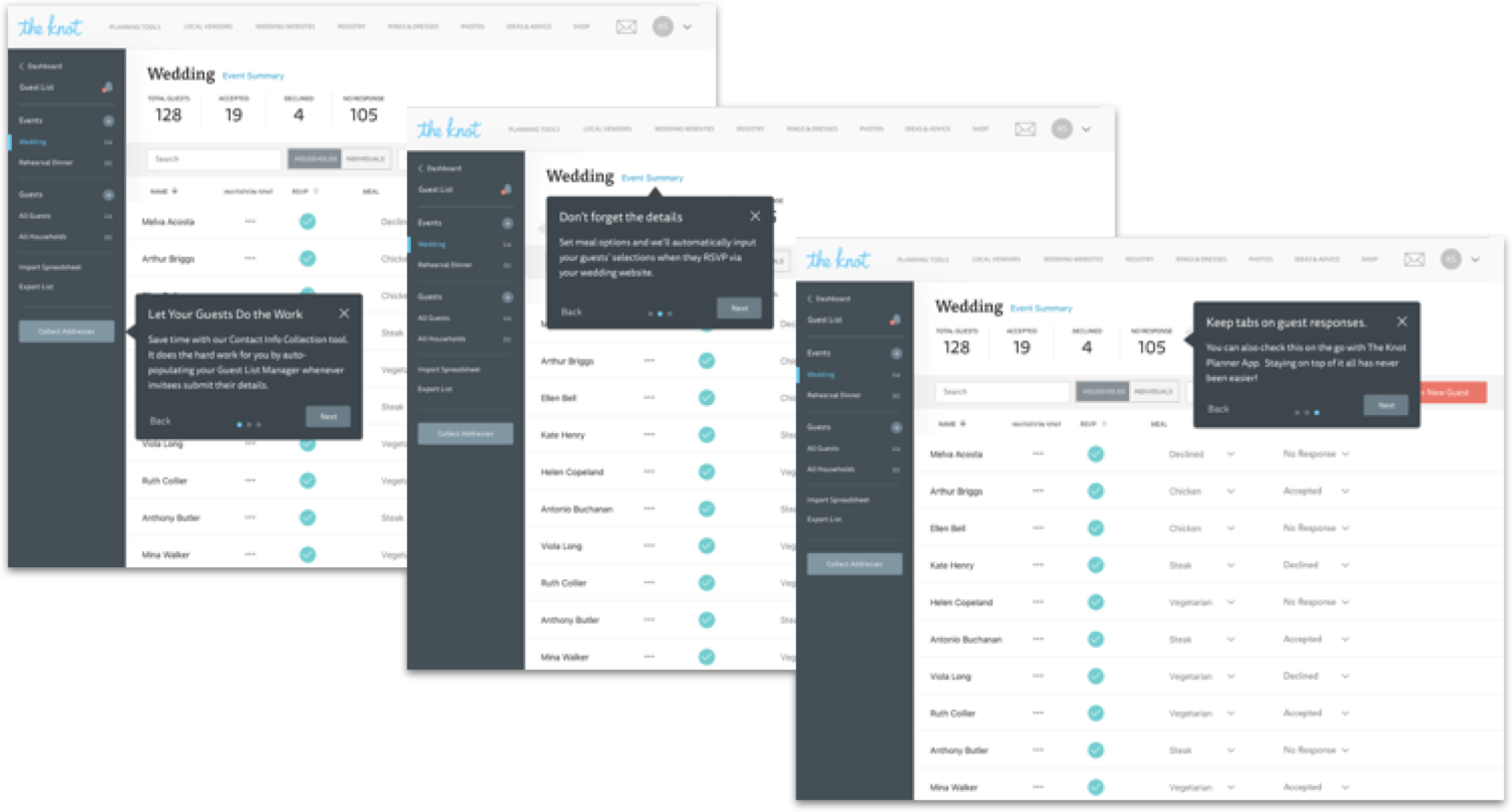
Contact Info Collection
These days invitations are sometimes sent both by mail and in digital formats. It was important to us to enable users to collect the type of contact information that was important to them.